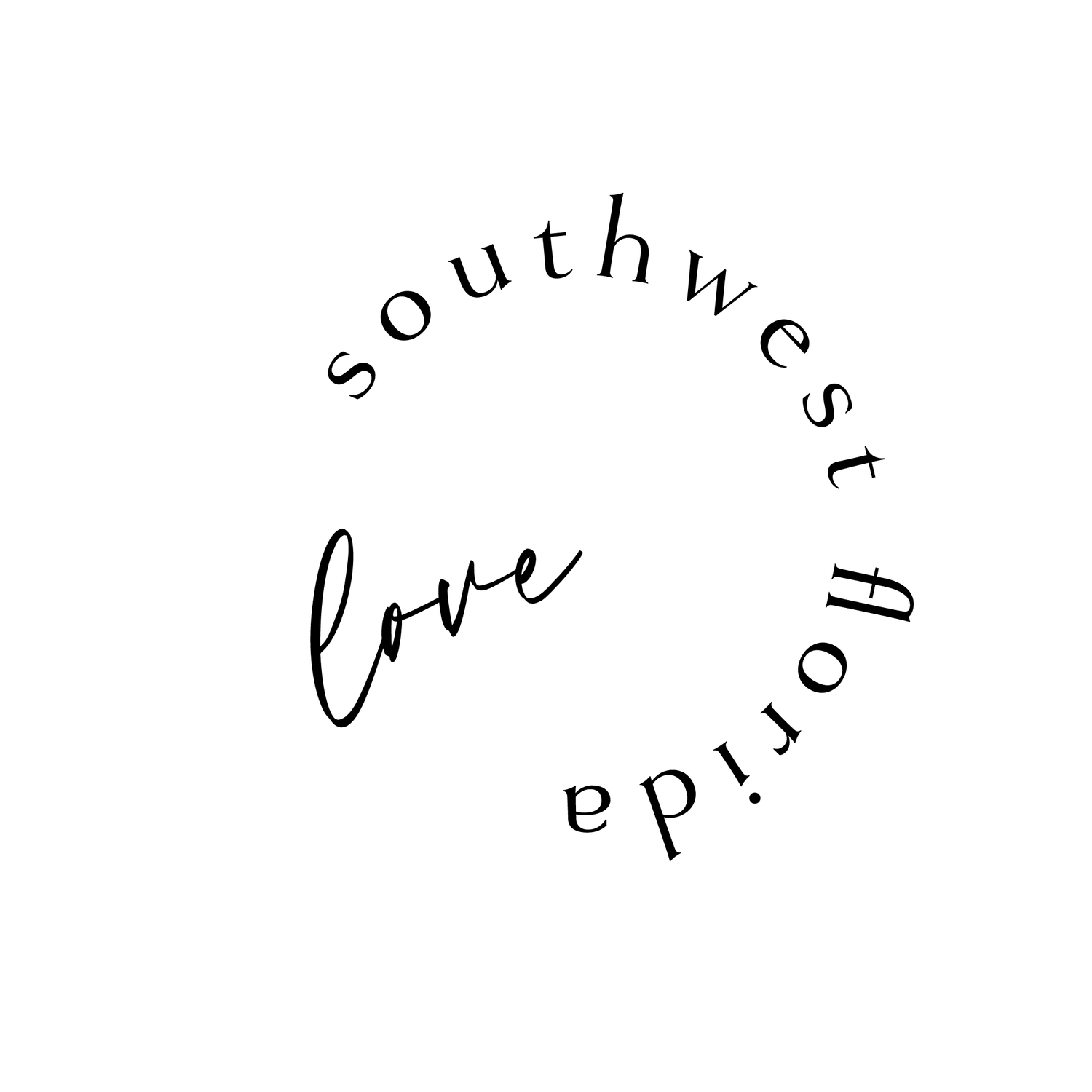DIY Phone Photography Hacks
Source: Styled Stock Society
DIY phone photography hacks are a great way to enhance your photography skills without spending a lot of money on expensive equipment. Especially now that phones come with great cameras, if you know how to work with it, you can take some pretty incredible pictures. With just a few simple tricks, you can take professional-looking photos with your smartphone that will amaze your friends and family.
One of the most popular DIY phone photography hacks is using a pair of sunglasses as a filter. By holding a pair of sunglasses over your camera lens, you can create a polarizing effect that will make your photos look more vibrant and colorful. Another great hack is using a piece of cardboard to create a pinhole camera effect. By poking a small hole in a piece of cardboard and holding it over your camera lens, you can create a unique, vintage look that is sure to impress.
DIY phone photography hacks are a great way to experiment with different techniques and styles, and to get your creativity going. With so many different hacks and tricks available, there is no limit to what you can achieve with your smartphone camera. So why not give it a try and see what amazing photos you can create?
Products in this story are independently curated. If you make a purchase or booking through one of our links we may earn a small commission (don’t worry, it’s at no extra cost to you).
Essential Gear for DIY Phone Photography
As a DIY phone photographer, there are a few essential pieces of gear that can help you take your photos to the next level. In this section, I'll cover the three main categories of gear that I recommend: tripods and stabilizers, external lenses, and lighting accessories.
Tripods and Stabilizers
One of the biggest challenges of DIY phone photography is keeping your phone steady. Even the slightest movement can result in blurry or shaky photos. That's where tripods and stabilizers come in and trust me, they do make a big difference. When I started using them my pictures took on a whole different level.
A tripod is a three-legged stand that holds your phone steady while you take photos. There are many different types of tripods available, from small tabletop models to full-size tripods that extend several feet tall. Some tripods even come with built-in Bluetooth remotes, allowing you to take photos from a distance.
If you're looking for something more portable, a stabilizer might be a better option. Stabilizers are handheld devices that help keep your phone steady while you move around. They're great for shooting video or capturing action shots. Most of them also come with an attachment that will easily make them into a small tripod.
External Lenses
One of the limitations of smartphone cameras is their fixed lenses. While they're great for everyday use, they don't offer the same level of versatility as a DSLR or mirrorless camera. That's where external lenses come in.
External lenses attach to your phone's camera lens and allow you to capture different types of shots. For example, a wide-angle lens can help you capture more of a scene, while a macro lens can help you take extreme close-up shots.
There are many different types of external lenses available, from inexpensive clip-on lenses to high-end models that screw onto your phone's case.
Lighting Accessories
As you may already know, lighting is one of the most important factors in photography, and it's especially important when it comes to DIY phone photography. Without proper lighting, your photos can appear dull, dark, or washed out.
There are many different types of lighting accessories available for DIY phone photographers. Some of the most popular options include: Ring lights -these are circular lights that attach to your phone and provide even, diffused lighting-, portable LED lights -these are small, battery-powered lights that you can position wherever you need them-, reflectors -these are flat, reflective surfaces that bounce light back onto your subject, helping to fill in shadows and create more even lighting-.
By investing in a few key pieces of gear, you can take your DIY phone photography to the next level. Whether you're looking to capture stunning landscapes, beautiful portraits, or action-packed shots, there's a piece of gear out there that can help you achieve your goals.
Mastering Composition Techniques
Mastering composition techniques is essential to create visually appealing and memorable images with your mobile phone camera. In this section, I will explore some key composition principles and how you can apply them.
Rule of Thirds
The rule of thirds is a classic composition technique that involves dividing the image into thirds horizontally and vertically, creating nine equal parts. The idea is to place the subject or point of interest along one of the imaginary lines or where the lines intersect. This creates a more balanced and visually appealing image. Most phone cameras have a grid overlay option that you can use to help you apply the rule of thirds, trust me, turning on the grid will make it much easier.
Leading Lines
Leading lines are lines within an image that lead the viewer's eye towards the subject or point of interest. These lines can be straight or curved, horizontal or vertical, and can be found in various elements such as roads, buildings, or nature. By using leading lines, you can create a sense of depth and guide the viewer's eye towards the subject. See where your eyes go when you look at your phone screen and accommodate accordingly.
Frame Within a Frame
A frame within a frame is a technique where you use elements within the image to create a frame around the subject or point of interest. This can be done by using arches, doorways, windows, or any other object that creates a natural frame. This technique adds depth and interest to the image and draws the viewer's eye towards the subject.
Natural Light Utilization
Golden Hour Magic
The golden hour, also known as the magic hour, is the first hour after sunrise and the last hour before sunset. During this time, the sun is low in the sky, creating soft, warm, and golden light. This is a perfect time to capture beautiful portraits, landscapes, and cityscapes. Once you see how amazing pictures taken during the golden hour look, you will be chasing these times often.
To make the most of the golden hour, plan your shoot accordingly. Check the weather forecast and find the exact time of sunrise and sunset. Arrive at your location early to set up your gear and take test shots. Don't forget to adjust your camera settings to get the perfect exposure. Be ready because you have limited time before the golden hour is gone.
Shadow Play
Shadows can add depth, texture, and drama to your photos. Experiment with different angles and positions to create interesting shadow patterns. You can also use shadows to create a sense of mystery or intrigue.
To make the most of shadows, look for interesting light sources such as trees, buildings, or objects. Position your subject in front of the light source and adjust your camera settings to get the perfect exposure. Don't be afraid to experiment with different angles and compositions.
Backlighting Fundamentals
Backlighting is when the light source is behind your subject, creating a halo effect. I love this effect because it can add a sense of drama and mood to your photos. However, backlighting can also create exposure problems and lens flare, so be very mindful when using it.
To make the most of backlighting, use a lens hood to reduce lens flare. You can also adjust your camera settings to get the perfect exposure. Don't forget to position your subject carefully to avoid overexposure or underexposure.
Creative Shooting Angles
Bird's Eye View
Taking photos from a bird's eye view can give a unique perspective to your photos. This angle is perfect for capturing large groups of people or objects from above. To achieve this angle, you can hold your phone above your head or use a selfie stick to extend your reach. This reminds me of how we millennials take selfies.
Worm's Eye View
On the other hand, a worm's eye view can make your subject appear larger than life. This angle is perfect for capturing tall buildings or trees. To achieve this angle, you can hold your phone close to the ground or use a tripod to stabilize your phone. This one, on the other hand, reminds me of how my gen Z kids take pictures.
Straight-On Shots
Straight-on shots can be used to capture symmetry and patterns in your subject. This angle is perfect for capturing architecture, geometric shapes, and textures. To achieve this angle, you can hold your phone parallel to your subject or use a tripod to keep your phone steady.
Post-Processing Apps and Tips
Color Correction
Color correction is the process of adjusting the colors of an image to make it look more natural or artistic. Some popular apps for color correction include Lightroom -my favorite-, VSCO, and Snapseed. These apps offer a wide range of tools to adjust the brightness, contrast, saturation, and temperature of your photos.
To start with color correction, I recommend adjusting the white balance first. This will ensure that the colors in your photos are accurate and not too warm or cool. You can also use the HSL (Hue, Saturation, and Luminance) tool to adjust specific colors in your photos.
Cropping and Framing
Cropping and framing are important techniques to improve the composition of your photos. Cropping allows you to remove unwanted elements from your photos, while framing helps to draw attention to the main subject.
Most photo editing apps have a crop tool that allows you to crop your photos to different aspect ratios. I recommend experimenting with different aspect ratios to see which one works best for your photo.
Framing can be achieved by using the rule of thirds. This means dividing your photo into thirds horizontally and vertically and placing your main subject at one of the intersection points. You can also use leading lines, such as roads or fences, to guide the viewer's eye towards the main subject.
Adding Textures and Effects
Adding textures and effects can give your photos a unique and artistic look. Some popular apps for adding textures and effects include Lens Distortions, PicsArt, and Prisma.
When adding textures and effects, it's important not to overdo it. I recommend using subtle effects that enhance the mood and atmosphere of your photos. You can also experiment with different blending modes to achieve different effects.
What are your phone photography hacks? Let us know in the comments or on social media.